Expressiveness in business communication: The EXPRESS principle of IBCS

Welcome to another insightful article in our series on the International Business Communication Standards (IBCS). Today we focus on the EXPRESS principle, the fifth element of the SUCCESS formula. EXPRESS calls for a clear and meaningful presentation of information in order to achieve maximum impact in business communication. What does EXPRESS mean? EXPRESS, in the sense of "expressing", [...]
Why looking at the previous year is no longer enough: an appeal for data-driven decisions
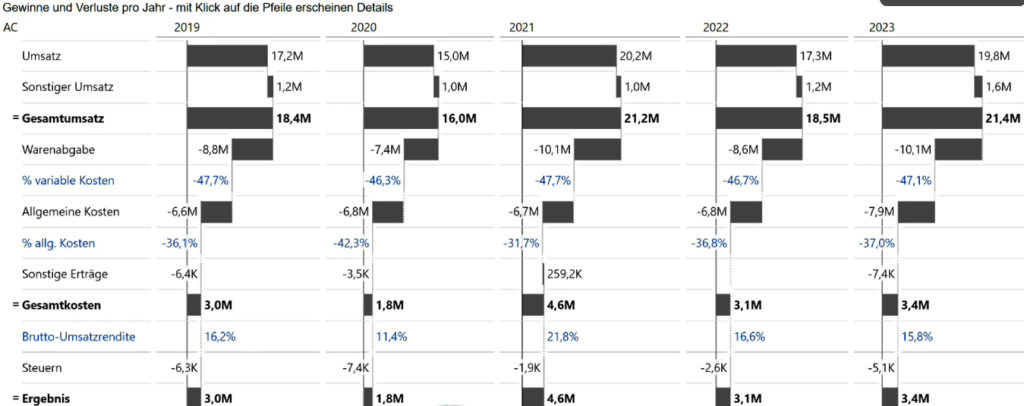
There is a fundamental problem in the German economy: controllers and sales staff often only compare their data with the previous year. This method may have worked in stable times, but in today's dynamic business world it often leads to wrong decisions. The problem with year-on-year comparisons Between 2010 and 2019, it was best practice to compare business figures with [...]
Structure creates clarity: the STRUCTURE principle of IBCS

Welcome back to our continuing series on the International Business Communication Standards (IBCS). In this article, we will take a closer look at the fourth principle of the SUCCESS formula: STRUCTURE. This principle emphasizes the importance of a clear and logical structure in reports and presentations. What does STRUCTURE mean? STRUCTURE stands for "structuring". In business communication, [...]
Analysis of margins and prices for articles and customer groups

Do you know the margins of your articles? Many companies know which customer generates which turnover or which articles are the most successful. But what about the margins? These are crucial, as they depend directly on purchase prices and sales prices. And only if you know these can you manage your prices optimally. In this blog article, we would like to [...]
Clear messages, strong impact: the SAY principle of IBCS

Welcome back to our series on the International Business Communication Standards (IBCS). Today we dive deeper into the SAY principle of the SUCCESS formula. SAY, the third element of this formula, plays a key role in how clear and meaningful messages can be conveyed in reports and presentations. What does SAY mean? SAY stands for "express". In the [...]
Magic Excel files - Automated data updating for greater efficiency

Who isn't familiar with monthly reporting, budget monitoring and sales reports? For many of us, this usually means logging into an ERP system such as Microsoft Dynamics once a month, downloading the required data and copying it into Excel or PowerPoint. This manual process is not only time-consuming, but also carries the risk of errors and outdated data. [...]
How companies can leverage hidden profit potential through targeted margin analysis

In the business world, everything revolves around the margin, not just turnover. Because while turnover describes the size of a company, the margin shows how profitable it actually is. The margin tells you how much profit a company makes from its revenue after costs have been deducted. A detailed margin analysis - especially [...]
Consistency creates clarity: the UNIFY principle of IBCS

Welcome to another article in our series on the International Business Communication Standards (IBCS). Today we will take an in-depth look at the UNIFY principle of the SUCCESS formula. This principle plays a crucial role in the standardization of business information to promote clarity and comprehensibility. What does UNIFY mean? UNIFY, the second element of the SUCCESS formula, stands for [...]
Effective business communication thanks to IBCS

Welcome to the first installment of our series on the International Business Communication Standards (IBCS). In this series, we will dive into the world of IBCS, a framework developed to standardize the way we present and communicate business information. This framework, created by Prof. Dr. Rolf Hichert, sets clear [...]
Integration of planning and reporting with Acterys in Power BI

In many companies, planning and data analysis go hand in hand. In order to manage a company successfully, decision-makers must always keep an eye on the comparison between actual and planned values - in areas such as sales planning, budget planning, forecasts, sales, liquidity and price planning. Well thought-out planning is crucial not only to manage departments internally, but also to [...]
